User:ItzAviqn
|
| This is a Wikipedia user page. This is not an encyclopedia article or the talk page for an encyclopedia article. If you find this page on any site other than Wikipedia, you are viewing a mirror site. Be aware that the page may be outdated and that the user whom this page is about may have no personal affiliation with any site other than Wikipedia. The original page is located at https://en.wikipedia.org/wiki/User:ItzAviqn. |
| |
Green Alert. Any Wikipedia Security Personnel would be helpful. [view • purge] 2.27 RPM according to EnterpriseyBot 09:10, 12 June 2024 (UTC) change |
4 |
ItzAviqn
|
Hello, and welcome to my user page. I'm Avery in real life but usually go by AvenueHub or ItzAviqn online. You can also call me Ave or Avi :D You can learn about me and my Wikipedia contributions here.
Wikipedia stuff[edit]
I first stumbled upon Wikipedia in 2014 while looking for information on Malaysia Airlines Flight 370. I used Wikipedia for all my projects before registering into an account that year. I forgot the password and made another account (and forgot the password again :/ ) before creating this account this year.
Wikipedia tasks[edit]
I'm most often involved in the following tasks:
- reverting vandalism
- various maintenance
- adding images to articles
Travel[edit]
| This user has never been further | |||

|
north | 69°42′33″N 18°59′28″E / 69.70910163882174°N 18.991194330438393°E | |
| south | 33°20′41″S 115°37′23″E / 33.344797559519144°S 115.6229749191381°E | ||
| west | 49°15′15″N 123°16′03″W / 49.25427217978371°N 123.26762116840192°W | ||
| east | 43°03′45″N 141°21′35″E / 43.062479397870504°N 141.35969481669684°E | ||
| ... and higher than 6940 m (22770 ft) | |||
| ... and faster than 515.4 km/h (yes, on solid ground, that is...) | |||
Other stuff[edit]
- Please read the before contacting me!
User:ItzAviqn/YKYEWTMW (Original not made by me)
Contacting me[edit]
You're always welcome to use my talk page.
Today's featured list is: June 13.
Today's motto...
→ He does make exceedingly good cakes
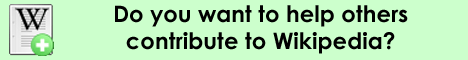 | |
| Wikipedia ads | file info – #69 |
My Service Progress[edit]
83% completed
7010% completed
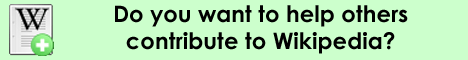 | |
| Wikipedia ads | file info – #69 |
- Wikipedians in the Counter-Vandalism Unit
- User en-5
- User sv-4
- User no-3
- User de-3
- User hi-3
- Wikipedians in Sweden
- Swedish Wikipedians
- Norwegian Wikipedians
- Wikipedians who use Discord
- WikiProject Sociology participants
- Wikipedians interested in chess
- Wikipedians interested in the British Empire
- Wikipedians who contribute to Wikimedia Commons
- Wikipedian recent changes patrollers
- Wikipedia Birthday Committee members
- Wikipedia administrator hopefuls










